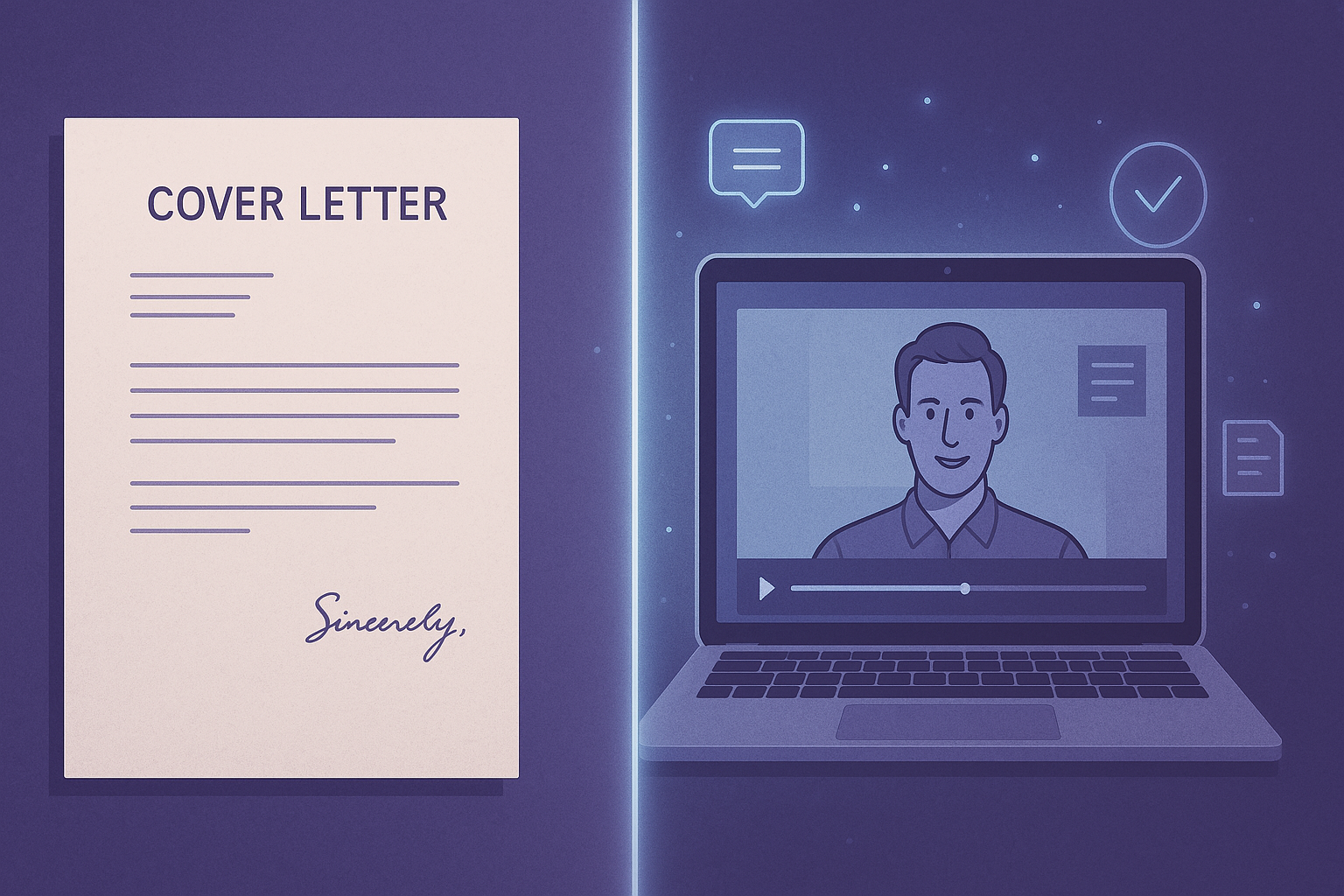How to Create an Impressive Video Cover Letter
In today’s competitive job market, candidates need to go beyond the traditional resume and cover letter to stand out. One of the most innovative ways to make a memorable first impression is by creating a video cover letter. Video cover letters allow you to showcase your personality, communication skills, and professional experience in a dynamic and engaging format that text simply cannot match. This guide will walk you through everything you need to know to create an impressive video cover letter that leaves a lasting impact on recruiters.
The Rise of Video Cover Letters
With the increasing use of technology in recruitment, employers are looking for ways to differentiate candidates quickly. A video cover letter can be a game-changer in this respect. According to a survey by CareerBuilder, recruiters are more likely to remember and consider candidates who use multimedia elements, such as video introductions, alongside their traditional applications. This shift is driven by the need for a more holistic view of a candidate’s skills and personality, especially in roles where communication and presentation are crucial.
Why Choose a Video Cover Letter?
A video cover letter offers several distinct advantages over its written counterpart:
- Personal Connection: A video allows you to connect with the recruiter on a personal level, showcasing your enthusiasm and communication style.
- Demonstration of Soft Skills: It provides an opportunity to demonstrate key soft skills such as public speaking, confidence, and clarity of thought.
- Stand Out from the Crowd: In a sea of text-based applications, a well-produced video can make your profile memorable.
- Technological Savvy: Using modern technology like video editing and online platforms signals that you are comfortable with digital tools—a trait that many employers value in today’s workforce.
Planning Your Video Cover Letter
Before you start filming, it’s important to plan your video cover letter carefully. Here are some steps to get started:
Define Your Message
Your video should clearly communicate who you are, what you can offer, and why you are the perfect fit for the role. Focus on three main points:
- Your Unique Value Proposition: What makes you stand out? Think about your key strengths, experiences, and accomplishments.
- Relevant Skills and Experiences: Highlight the skills that are directly applicable to the job you are applying for.
- Your Motivation: Explain why you are interested in the company and the role, and how you align with their values and goals.
Script and Storyboard
Writing a script can help ensure that your message is clear and concise. Start by drafting a brief outline of the points you want to cover. Then, write a full script, keeping the following tips in mind:
- Keep It Concise: Aim for a duration of 60 to 90 seconds. This is long enough to convey your message but short enough to maintain the viewer’s attention.
- Practice for Natural Delivery: Rehearse your script multiple times so that your delivery feels natural and engaging.
- Plan Visual Elements: Consider any visual aids or graphics you might want to include. If you plan to show slides or overlay text, note this in your storyboard.
Technical Considerations
To produce a professional-looking video cover letter, you must pay attention to the technical details. Here are some key aspects:
Lighting and Background
- Use Natural Light: Record your video in a well-lit area. Natural light from windows provides a flattering, clear image.
- Maintain a Clean Background: Ensure your background is uncluttered and professional. A neutral setting keeps the focus on you.
- Avoid Harsh Shadows: Experiment with angles and lighting setups to reduce distracting shadows.
Audio Quality
- Invest in a Good Microphone: Poor audio quality can detract from your video. An external microphone can greatly enhance the clarity of your voice.
- Minimize Background Noise: Choose a quiet location for recording to avoid distractions and ensure a professional sound.
Camera and Framing
- Use a High-Quality Camera: A smartphone with a good camera can suffice, but a higher-quality device is preferable.
- Frame Yourself Correctly: Position the camera at eye level and center yourself in the frame. This creates a more engaging connection with the viewer.
Editing and Post-Production
After filming, editing your video can help refine your message:
- Trim Excess Footage: Remove any unnecessary pauses or mistakes.
- Add Text Overlays: Use text to highlight key details, such as your name, job title, or key achievements.
- Smooth Transitions: Use simple transitions to ensure your video flows seamlessly from one segment to the next.
Tips for a Confident Delivery
Your delivery is as important as the content of your video. Here are some tips to ensure you present yourself confidently:
Body Language
- Maintain Eye Contact: Look directly into the camera to simulate eye contact with your audience.
- Smile Naturally: A genuine smile conveys warmth and approachability.
- Use Gestures: Natural hand gestures help emphasize key points and add energy to your presentation.
Voice and Tone
- Speak Clearly: Enunciate your words and maintain a moderate pace.
- Vary Your Tone: Avoid monotony by varying your pitch and emphasizing important parts of your message.
- Practice Breathing Techniques: Controlled breathing can help maintain a steady pace and reduce nervousness.
Authenticity and Confidence
- Be Yourself: Authenticity resonates with viewers. Let your personality shine through instead of trying to mimic a rehearsed script.
- Practice Frequently: The more you rehearse, the more comfortable and confident you will become.
Real-World Success Story
Consider the experience of a mid-career professional who complemented her traditional application with a video cover letter. Despite initial hesitation, she followed these steps:
- Research: She thoroughly researched the company and tailored her message to align with their goals.
- Preparation: After scripting and multiple rehearsals, she recorded the final version using a smartphone paired with an external microphone.
- Editing: Using simple editing software, she trimmed the video and added text overlays highlighting her achievements.
- Submission: She included the video link alongside her written cover letter.
The result was remarkable. Her video not only passed the initial screening process but also captured the attention of recruiters impressed by her initiative and professionalism. Ultimately, her innovative approach secured her an interview and, eventually, the job. This success story demonstrates the power of a well-executed video cover letter in a competitive market.
Benefits of a Video Cover Letter
A video cover letter offers several benefits:
- Enhanced Personal Connection: The visual and auditory elements help establish a connection with recruiters.
- Showcasing Soft Skills: It offers a platform to demonstrate effective communication and interpersonal skills.
- Memorability: A creative, high-quality video can be far more memorable than a standard text document.
- Demonstration of Tech Proficiency: It signals that you are comfortable with modern technology—a desirable trait for many employers.
Using ReelIntro to Simplify the Process
For many job seekers, the idea of creating a video cover letter may seem intimidating. That’s where ReelIntro comes in. This user-friendly platform is designed to simplify the entire process:
- Easy Recording and Editing: ReelIntro offers an intuitive interface that makes recording and editing your video straightforward, even if you lack advanced technical skills.
- Professional Templates: Choose from a variety of templates tailored specifically for video cover letters to ensure your final product looks polished.
- Multi-Device Optimization: Your video is automatically optimized for viewing on any device, ensuring recruiters can easily watch it.
- Seamless Sharing: With ReelIntro, you can easily share your video cover letter via links, embed it in your online profiles, or include it in your email applications.
Using ReelIntro allows you to focus on delivering your message rather than worrying about technical details, making it easier to present your best self.
Additional Resources
For more insights and tips on creating an effective video cover letter, consider exploring these resources:
- CareerBuilder’s Insights on Video Cover Letters: Explore in-depth articles and case studies on how video introductions are changing recruitment.
- Jobscan’s Guide to Applicant Tracking Systems: Learn how to ensure your entire application, including your video cover letter, is optimized for ATS.
- LinkedIn Learning: Check out courses on public speaking, video production, and personal branding to enhance your presentation skills.
Conclusion
Creating an impressive video cover letter is a powerful strategy for standing out in today’s competitive job market. By carefully planning your message, paying attention to technical details, and delivering your content with confidence, you can craft a video that not only captures your unique personality but also demonstrates your professional expertise.
Embrace this innovative approach to job applications. Whether you're a recent graduate or a seasoned professional, a well-executed video cover letter can be the key to opening doors and securing your dream job. And with tools like ReelIntro, you have a partner to help you produce a high-quality video that makes a lasting impression.
Take the leap and start crafting your video cover letter today—your future employer might just be a play button away.